How to Conduct an Engaging Webinar

In our previous articles, we spoke about the importance of preparing for a webinar. Now that you know how to pick the right topic and content for your online event, let's talk about conducting an engaging webinar.
The best webinars offer new angles and innovative insights into niche topics and highlight your expertise. By starting an exciting and educational conversation with your participants, you can create a strong bond and build long-term relationships with your target audience.
How to Choose a Webinar Format
There are two ways of looking at a webinar format: are you using only audio, or will you conduct a video webinar? Will you present any slides? Will you share the screen? The other way of looking at it is to consider your primary goal: what actions do you want to trigger? Who is your target audience? At what stage of the funnel are your participants? Once you answer these questions, look at these most common webinar formats. Don't limit yourself to one of them. You can combine several formats in one webinar or create a webinar series.
Educational or coaching webinars

The goal of educational webinars is to offer valuable insights and new information on a specific topic. The advantage of educational webinars is that you can repurpose quality content from your podcast, blog, and white papers to work on your webinar outline. If you have already created great content, you can save a lot of time and effort by using it as a base for your presentation. If you lack content or are unsure what to cover, we have a few ideas to help you decide:
- Pick a problem that your audience is currently trying to solve and offer a solution in your webinar. At the end of the day, your business' primary goal is to solve your customers' problems.
- Conduct market research. Check out social media platforms where your audience is most active, research competitor social media channels, scroll through groups and forums like Quora and Reddit.
- Send a poll or a survey. Use free tools like Surveymonkey to create polls or surveys and ask your audiences to pick a topic for a webinar or describe the problem they are struggling with. Ensure that your survey is not too long and does not take more than 10 minutes to complete. Use closed-ended questions and limit the choices to create a better user experience. You can also use your website and solicit comments on what problems your website visitors face. Use tools like Typeform to embed surveys on your site.
Based on your ideas and research, you can settle on three topics that you think would be most engaging to your participants and make a poll to let them pick one. Once you chose a final topic for your educational webinar, you can start working on an outline of the information and what call-to-action you want to include at the end.
Joint Webinar
Joint webinars are co-hosted by two or more hosts who contribute equally to the webinar content. Your webinar partners will promote the virtual event to their networks. As a result, joint webinars allow you to expand your reach and attract new audiences. Partner with an opinion leader or an influencer in your niche so that you can share quality subscribers that fit your buyer persona. For example, if you are a website designer, it would be smart to partner with a content marketing expert who can demonstrate how content can drive conversions. It is a win-win scenario for both parties. The more engagement your co-host has, the greater the reach and marketing power you will have.
Product Demo Webinar
Are you launching a new product or service or revamping existing ones? Then product demo webinar might be the right format for you. During this webinar, you take attendees step by step through case studies from your past clients or explain your new product's features. You can partner with your customers who are early adopters to introduce your tool authentically. Include a short demo of the product together with the educational value, why your product or service is so important and what problem it solves. Even if your participants don't purchase anything, they walk away with new, useful information that justified their time investment.
Now you have an idea of which webinar format will be best for you and your audience. So start making a list of all the topics you could come up with within each format. After that, you can decide which is the most relevant for your target audience and start creating your content. But before that, let's talk about webinar software and how to choose the best one for your needs.
How to Choose a Webinar Software
The type and the format of your webinar will determine the best software for the job. If you are looking for an easy way to broadcast your content, you can opt for free and simple solutions like Google Hangouts or Facebook Live. If you are interested in producing a more complex on-demand webinar, you might need to invest in more robust platforms like GoToWebinar, Zoom, or Adobe Connect.
Questions to Ask When Choosing a Webinar Software
- What is your budget? Most paid webinar platforms cost from $20 to $1,000 monthly. So when choosing a platform, focus on the must-have features. The prices can vary depending on the number of participants allowed to attend your online event live. If you are just starting and are unsure of the number, start small.
- How much audience engagement do you want? Some webinar platforms support communication via a chat box or voice. Some allow you to create polls, surveys, whiteboards, and breakout rooms during the live session.
- Do you have guest speakers? Suppose you are going to have several people presenting during the webinar. In that case, you must make sure that your webinar platform has an admin console that supports several presenters.
Bonus Tip: Depending on your audience demographic, you might need to consider ease-of-use when choosing a webinar software. For example, if you target an older audience, go for a webinar platform that doesn't require downloads and installations. On the other hand, younger audiences would prefer a platform that is compatible with mobile and connects to social networks.
Our Pick of Three Paid Webinar Platforms:
- Cisco WebEx offers the ability to display five presenters at a time. It has excellent lead generation tools, chat, polls, branded invites, and registration. Webex costs $89 per month for up to 100 attendees.
- GoToWebinar has an HD video recording feature, polls and surveys, archived recording, and full reporting and registration services. The price starts at $89 per month for up to 100 attendees.
- Adobe Connect offers fully mobile collaboration, including breakout rooms for focus group discussion, video conferencing integration, integration with Outlook, and many other powerful features. Adobe connect costs $104 per month for up to 100 participants.
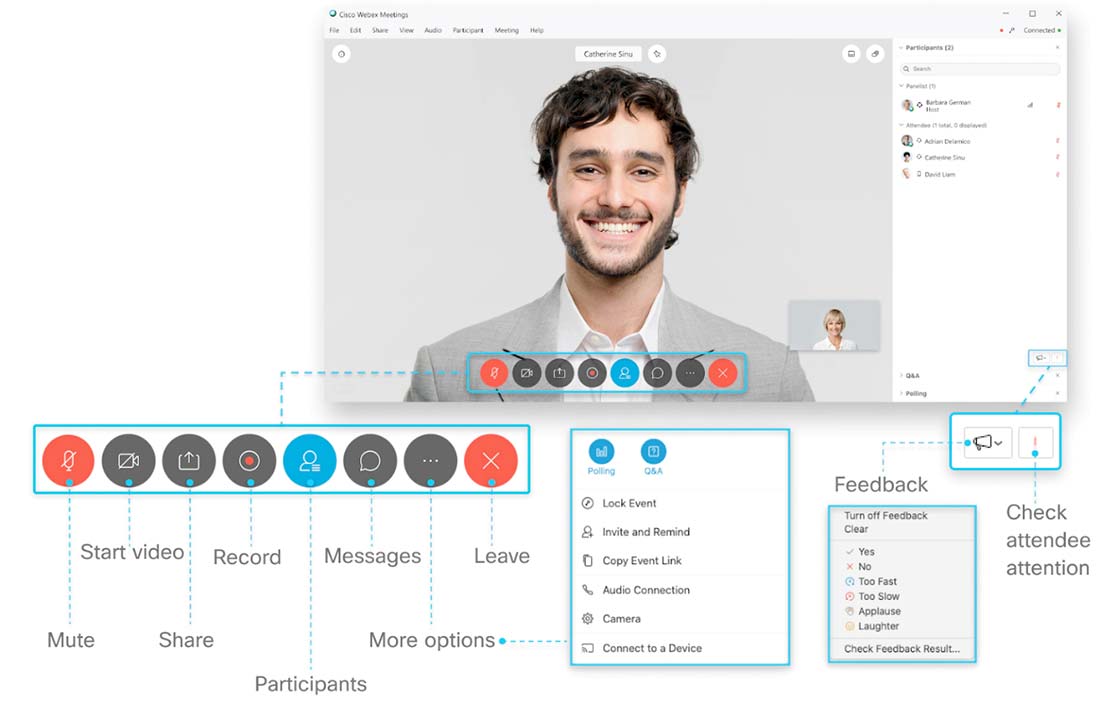
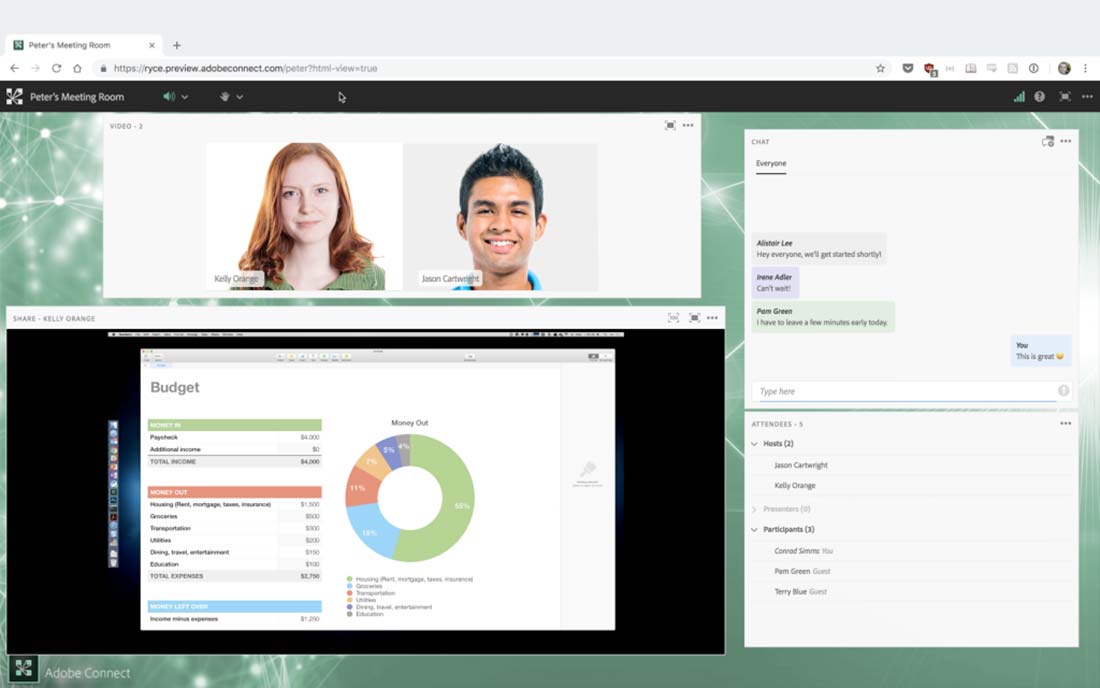
How to Create a Compelling Webinar Presentation
There are multiple ways to create an engaging presentation for your webinar. Some techniques include screencasts using and PowerPoint slides. Screencasts work great if you are doing a software demo, but slides are more suitable for explainers, educational webinars, and product presentations.

So here are our top tips for creating great webinar slides:
- Focus on visuals, and don't overload your slides with too much text. It can overwhelm and bore your audience, and they will lose their focus quickly on what you have to say. Get inspiration from sites like https://www.slideshare.net/.
- Leave plenty of visual space between points. Remember: white space is your friend if you want your audience to focus on the information that you are presenting. So make sure you have plenty of unused space around design elements.
- Use interesting facts and real-life examples to support your claims.
- Use bullet points instead of paragraphs.
- Include a closing slide with your contact information and a call to action.
To save time, you can use pre-made templates with all the structures in place and include all the slides you might need for your webinar. You will also find visual elements to enhance your deck, such as icons, charts, shapes, and others that will help you compellingly present your data.
Bonus Tip: Check what visuals your webinar platform supports. Some of them do not support GIFs, for example. Sometimes webinar platforms convert your slides into a more webinar-friendly format, and it can affect image quality. Make sure to investigate this before starting to work on your slides.
Final Words
With the right webinar format, robust software, proper structure, visually appealing slides, and a bit of time, you can create an engaging webinar that your attendees will remember. For more webinar tips, check out other articles in our blog.